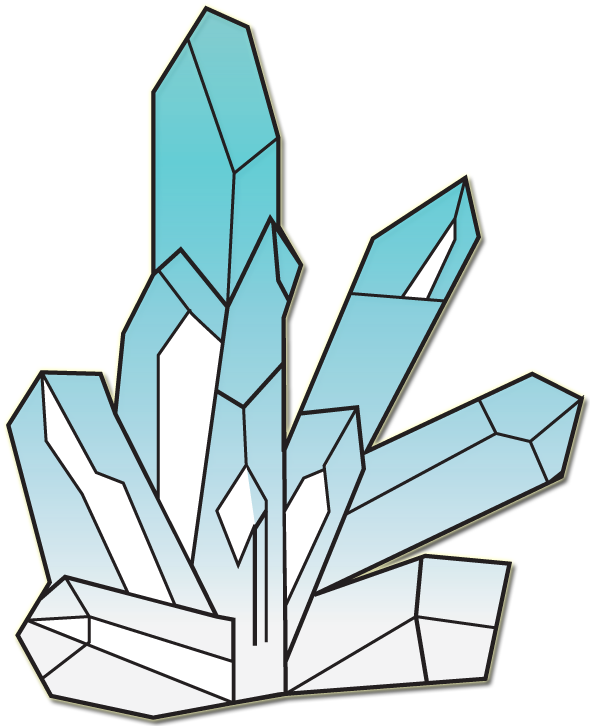3D Text Test
3D Text Test
Today I will be experimenting in producing a 3D text title and animate it 3D space. For today I started researching into whether i can create a 3D Text in After Effects. To my surprise you by using Geometry settings in the text layer. However to access the option you got to change the Renderer settings to 3D race trace.
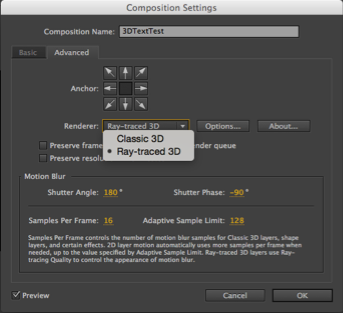
Figure 1: Composition Settings
From there the text can be extruded and then add a light source to give it a 3D look. Shown below in figure 2 is the end result. The next step is to produce more animations and effects on the text.

Figure 2: 3D Text
Figure 3: End Result
Introduction Into HTML : Ping Pong Game
Introduction Into HTML : Ping Pong Game
For the purpose of this task, I have created a simple HTLM ping pong game to demonstrate my level of understanding the key principles.
The player is up against the computer and the aim of the game is to get the ball past it.
Controls for the Player paddle
Up = Up Arrow Key
Down = Down Key.
My Approach
Step 1: Create the pitch and walls
Step 2: Then created the Paddles and ball
Step 3: Made sure the ball moved and in the right direction
Step 4: Once the ball is in the right direction, I then to make sure it collide with the paddles.
Step 5: Sort out the collisions so they bounce off the player paddle and the computer paddles as well as the walls.
Step 6: Once that is sorted, the final step was to update the ball position when the player serves and then implement the score.
Improvements to make:
- A high score / Implement a winning / Losing Condition to make the game more interesting.
- Multiplayer option
- Experiment with 3D spacing (Basically turn the game into 3D).
2D Sprite Marker: First Level Design Test
2D Sprite Maker: My first Level
I have a huge interest in RPG games and lately I came across a few RPG 2D games. Since I am curious about how they produce the game maps, I researched and came across a 2D sprite maker called Tiled. Using the tools in the program, I managed to produce a simple map. This is done by painting each one title in each pixel and the end results are shown below.
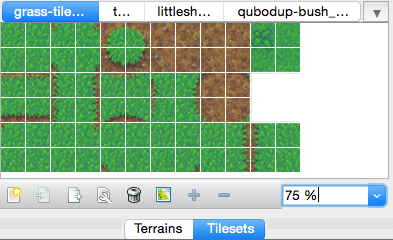
Figure1: The grass , vegetation titles
Figure 2: The end Result: Produced Level
2D Platformer
A basic 2D Platformer
Recently I am interested in the 2D environment in city. In order to get used to the working in a 2D environment, i decided to learn how to produce a basic 2D platform game.
The first step is set up the game, this includes creating the player(cube) and the platform. The next step is to create the collisions and jump mechanics so the player can jump on the platform.
Once thats produced then the next step is to set up the slope mechanics so the player can climb slope. This will be useful in levels where the player needs to go down or up the hill.
The next step is to add moving platforms. (Moving variable / scripts.) Once the platform is moving, way points are added in order to get the platform to move at certain points before coming back.
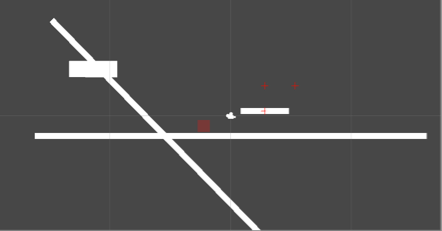
Figure 1: Basic 2D Platformer setup